دانلود - آموزش - سورس کد - کنکور - برنامه
دانلود - آموزش - سورس کد - کنکور - برنامهدانلود - آموزش - سورس کد - کنکور - برنامه
دانلود - آموزش - سورس کد - کنکور - برنامهآپلود بیش از ۲ مگابایت در php
If you want to upload files using PHP to a server which are larger than 2 MB and there is a limit (e.g. 2 MB) on the server, you can do following steps:
- See your PHP Info - create file called e.g. info.php and add following php code to this file:
echo phpinfo();
- Run this file on your server and you will see all PHP settings
- See upload_max_filesize directive
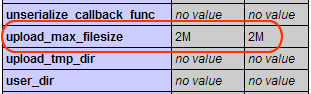
It is your server:
- If there is only 2M (2 MB), you should increase your upload filesize in your php.ini
- Open your php.ini (linux: /etc/php.ini, windows: C:\WINDOWS or C:\WINNT) and change or add the following piece of code:
;;;;;;;;;;;;;;;;
; File Uploads ;
;;;;;;;;;;;;;;;;
; Maximum allowed size for uploaded files
upload_max_filesize = 4M
- Save your php.ini and restart your server
It is not your server:
- Try to add the following code to your index.php file (or your main script file):
ini_set('upload_max_filesize', '4M');
برای نمایش آواتار خود در این وبلاگ در سایت Gravatar.com ثبت نام کنید. (راهنما)






















































ایمیل شما بعد از ثبت نمایش داده نخواهد شد
 •
•  •
• 